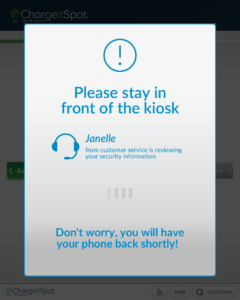What to do if you can’t get your phone out of a ChargeItSpot Station

Can’t get your phone out of a ChargeItSpot station? Don’t worry, this happens to the best of us! Just follow these simple steps and you will have your phone back in no time.
Step 1: On the home screen, you’ll see two big buttons. Press the button for picking up your phone from the kiosk (the exact language will vary).

Step 2: On the next two screens, enter a phone number and security image. If you can’t remember this info or didn’t provide a phone number, take a guess!

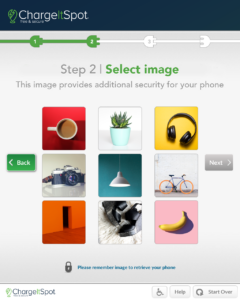
Step 3: You will see a screen informing you that your credentials are not recognized. Press “TRY AGAIN”
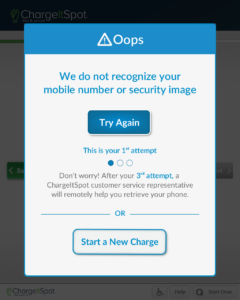
Step 4: Repeat this process two more times.
Step 5: After your third try, ChargeItSpot’s 24/7 customer support team will help open your locker remotely!