iPhone Won’t Charge? Here Are 5 Reasons Why

You plugged in your iPhone but it doesn’t seem to be charging. There are four components to your iPhone that could be the culprit: the USB cable, the charger (or power adapter), the charging port or the iPhone itself. Here’s a breakdown of the 5 most common reasons your iPhone won’t charge (and how to fix the problem!)
Reason 1: The Outlet Connection Isn’t Firm Enough
Let’s get the obvious problem out of the way first. Sometimes, the reason why your iPhone isn’t charging is because there simply isn’t a firm enough connection between your charging cable, USB wall adapter and/or wall outlet. Make sure all charging components are securely plugged in. If that still doesn’t work, try switching to a different outlet.
Reason 2: Your Charging Accessories Aren’t Apple Certified
Last month, we explained why you should never use uncertified lightning cables. But If you bought a cheap third party cable or charger online, don’t go throwing it out just yet. It’s perfectly okay to use a non-Apple cable as long as it’s Apple certified. An Apple certified lightning cable or charger will have a “Made for iPhone” label that looks like this:

Reason 3: Your Charging Port is Dirty
One of the most common reasons why your iPhone won’t charge is because dust, lint or other debris has accumulated into the charging port, preventing the charging connections from working properly.

To be completely safe, back up your iPhone data to your computer or the cloud, then power it off before gently cleaning the charging port with a toothpick or opened-up paper clip (gently being the operative word).
Feel free to blow some air into the port as well to cover all your bases. A little housekeeping can go a long way.
Reason 4: Your Power Adapter or Charging Cable is Damaged
We’ve all been through this: maybe you yanked on your Lightning cable a little too hard, or perhaps it just found its way underneath the leg of your chair. Either way, the strain was too much and your wires are exposed.
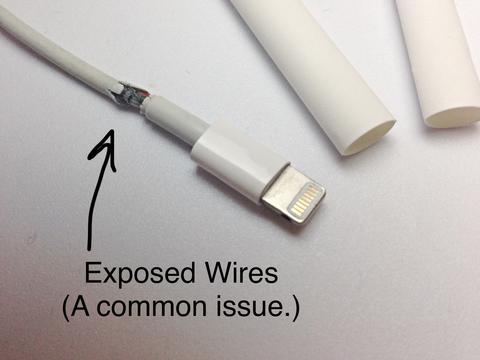
No amount of duct tape can fix exposed wires on a USB charging cable. Toss it and buy a new one (remember: Apple Certified only!). Occasionally, although more infrequently, the power adapter itself is defective or damaged. If you suspect the problem stems from your adapter, take it to the Apple store’s Genius Bar for an evaluation.
Reason 5: Something’s Wrong with Your iPhone Software
We’ll let you in on a secret: the iPhone’s software is the true mastermind of charging. That’s because when you plug your iPhone into a power source, you’re not hooking it up directly to the battery. It’s the software that ultimately decides whether or not to charge the battery. So if your iPhone isn’t charging, the software may have crashed in the background while your screen was off. This would prevent you from turning it back on or even seeing whether or not the phone is charging.
To fix a software problem, your best bet – after trying a hard reboot – is to back up all your data and then take your iPhone to the Apple store for repairs. They may perform what’s called a DFU restore or other more complicated restorations.
Did we miss any iPhone charging fixes? Let us know by sending us a message on our social channels @ChargeItSpot!








